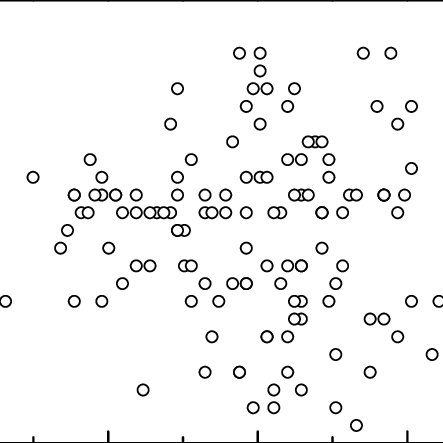IBM F50 manuals
Owner’s manuals and user’s guides for Servers IBM F50.
We providing 1 pdf manuals IBM F50 for download free by document types: User Manual

Table of contents
Contents
3
Power Cables
14
after the
69
MultiBoot:
75
Utilities
78
Password
80
Error Log
84
Utilities
99
Select Language
107
Menu Inactivity
111
MAIN MENU
114
Passwords
117
Expansion Bays
148
1. Open the door
150
Option List
161
Memory-Modules
168
Removing Memory
172
Considerations
186
Hot Swap Drives
186
Service Mode
255
Concurrent Mode
256
Maintenance Mode
257
Location Codes
260
Service Aids
273
Diagnostic Task
280
Step 10
305
Step 11
306
Step 12
307
Step 13
307
Step 14
308
Step 15
308
Step 16
309
Step 17
309
Device Records
316
Call-In:
324
Call-Out:
324
Examples
329
Xon/Xoff Modems
330
Ring Detection
331
delay 2
341
# responses
347
Standby Phase
350
Bring-Up Phase
350
Runtime Phase
351
Numerics
353
Index X-3
355
(continued)
357
Index X-7
359
X-9
361
February 1998
364
SA38-54-1
364
More products and manuals for Servers IBM
| Models | Document Type |
|---|---|
| I 7.1 |
User Manual
 IBM I 7.1 User's Manual,
59 pages
IBM I 7.1 User's Manual,
59 pages
|
| S85 |
User Manual
 IBM S85 User's Manual,
86 pages
IBM S85 User's Manual,
86 pages
|
| X3100 M3 |
User Manual
 IBM X3100 M3 User's Manual,
11 pages
IBM X3100 M3 User's Manual,
11 pages
|
| X3400 M2 |
User Manual
 IBM X3400 M2 User's Manual,
17 pages
IBM X3400 M2 User's Manual,
17 pages
|
| X3500 |
User Manual
 IBM X3500 User's Manual,
16 pages
IBM X3500 User's Manual,
16 pages
|
| X3650 |
User Manual
 IBM X3650 User's Manual,
18 pages
IBM X3650 User's Manual,
18 pages
|
| 190000 |
User Manual
 IBM 190000 User's Manual,
19 pages
IBM 190000 User's Manual,
19 pages
|
| Server GC28-1920-01 |
User Manual
 IBM Server GC28-1920-01 User's Manual,
110 pages
IBM Server GC28-1920-01 User's Manual,
110 pages
|
| DS5020 |
User Manual
 IBM DS5020 User's Manual,
250 pages
IBM DS5020 User's Manual,
250 pages
|
| 6C1 |
User Manual
 IBM 6C1 User's Manual,
42 pages
IBM 6C1 User's Manual,
42 pages
|
| SCOD-3ZVQ5W |
User Manual
 IBM SCOD-3ZVQ5W User's Manual,
548 pages
IBM SCOD-3ZVQ5W User's Manual,
548 pages
|
| R5 |
User Manual
 IBM R5 User's Manual,
54 pages
IBM R5 User's Manual,
54 pages
|
| Server 4364 |
User Manual
 IBM Server 4364 User's Manual,
76 pages
IBM Server 4364 User's Manual,
76 pages
|
| Computer Accessories 8870 |
User Manual
 IBM Computer Accessories 8870 User's Manual,
98 pages
IBM Computer Accessories 8870 User's Manual,
98 pages
|
| 3837H6G |
Datasheet
 IBM System x 3850 X6,
54 pages
IBM System x 3850 X6,
54 pages
|
| 5462E1G |
Datasheet
 IBM System x 3650 M5,
2 pages
IBM System x 3650 M5,
2 pages
|
| 8752C1G |
Datasheet
 IBM System x 3750 M4,
43 pages
IBM System x 3750 M4,
43 pages
|
| 2582KDG |
Datasheet
 IBM System x 3100 M4,
11 pages
IBM System x 3100 M4,
11 pages
|
| 7914M3G |
Datasheet
 IBM System x 3550 M4,
57 pages
IBM System x 3550 M4,
57 pages
|
| 5466G2G |
Datasheet
 IBM System x 3650 M4 BD,
41 pages
IBM System x 3650 M4 BD,
41 pages
|
/1.jpg)